PiTFT small displays for Raspberry Pi
Posted on: January 2, 2018, in All, Raspberry Pi, Small Touch DisplaysThis explains what I had to do to get the Adafruit 2.8″ Capacitive display working under Debian Stretch on a Raspberry Pi 3.

At this point in time, January 2018, the tutorial on the Adafruit page only deals with getting the displays working under Debian Jessie. Stretch was released on June 17th, 2017 and it’s a bit sad that Adafruit has not updated their tutorial.
Here are the steps:
- Install Debian Stretch on your Pi3. I used the 2017-08-17 image from downloads.raspberrypi.org.
- Make sure everything is up to date with: sudo apt-get update and then sudo apt-get upgrade, then reboot.
- Download the adafruit-piftf-helper2.sh script from here, I have a local version here but it may be old now, please check.
- Make the script executable -> chmod +x adafruit-pitft-helper2.sh
- Now run the script with the sudo command -> sudo ./adafruit-pitft-helper2.sh
- and answer the questions
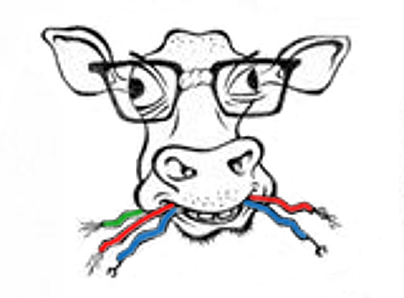 This site is the personal blog and project repository of George Farris.
This site is the personal blog and project repository of George Farris.